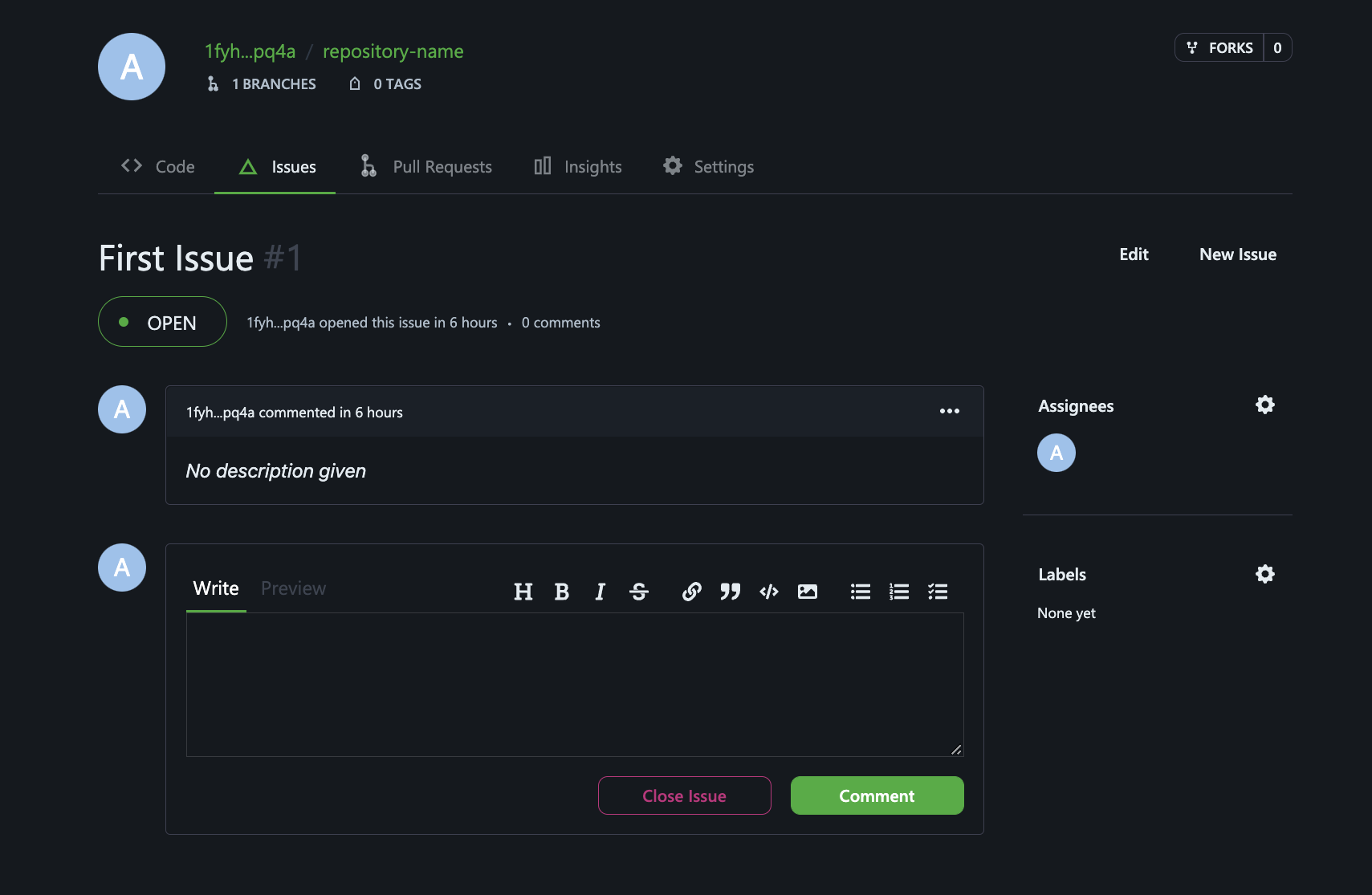Issues
Issues are a great way to keep track of tasks, enhancements, and bugs for your projects. They’re kind of like email—except they can be shared and discussed with the rest of your team. Most software projects have a bug tracker of some kind. Gitopia’s tracker is called Issues and has its own section in every repository.
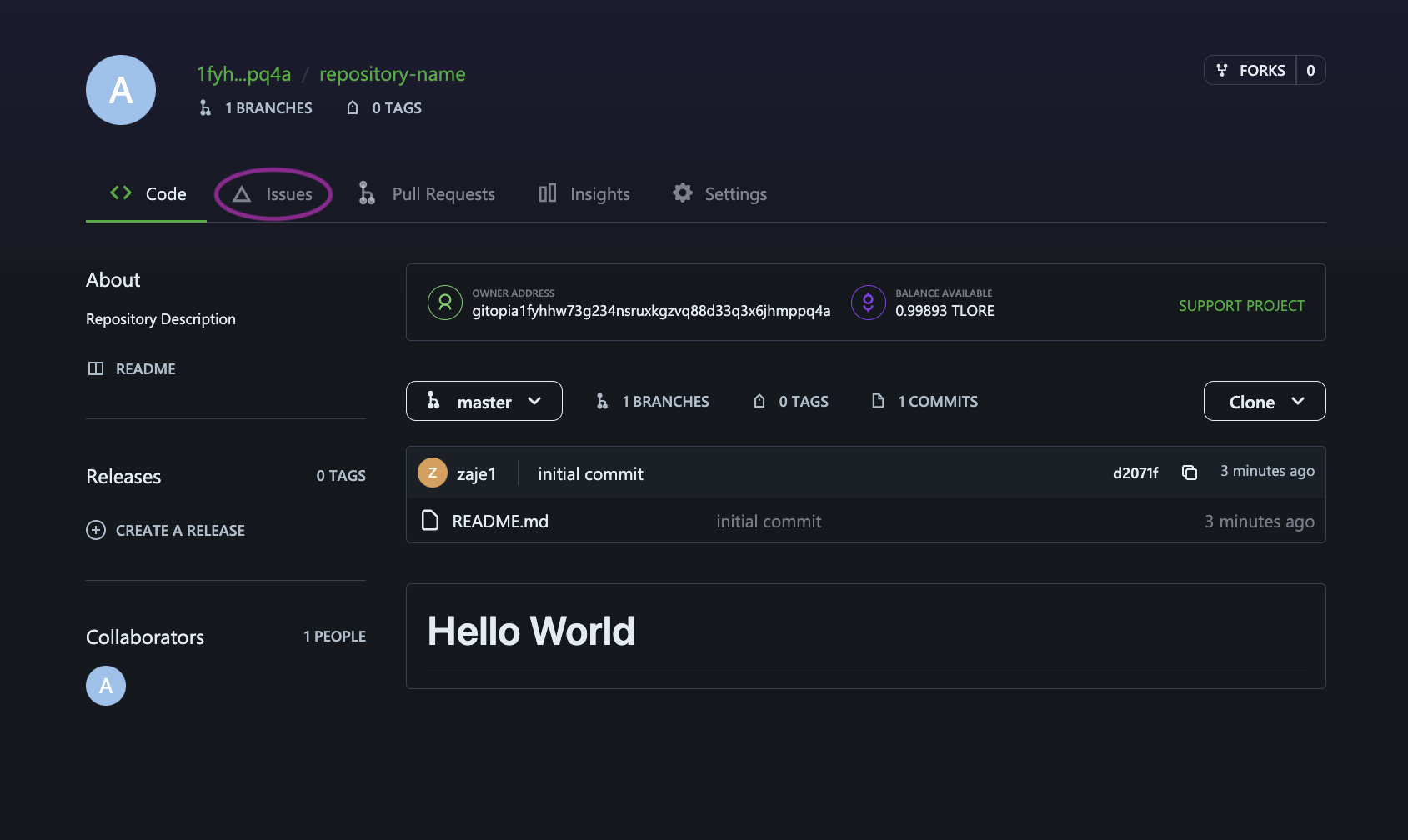
A typical issue on Gitopia contains:
- A title and description describe what the issue is all about.
- Color-coded labels help you categorize and filter your issues.
- One Assignee is responsible for working on the issue at any given time.
- Comments allow anyone with access to the repository to provide feedback.
Create an Issue from a Repository
Step 1: Navigate to Repository Issues
To create an issue for a repository, first navigate to the main page of the repository and click on Issues under your repository name.
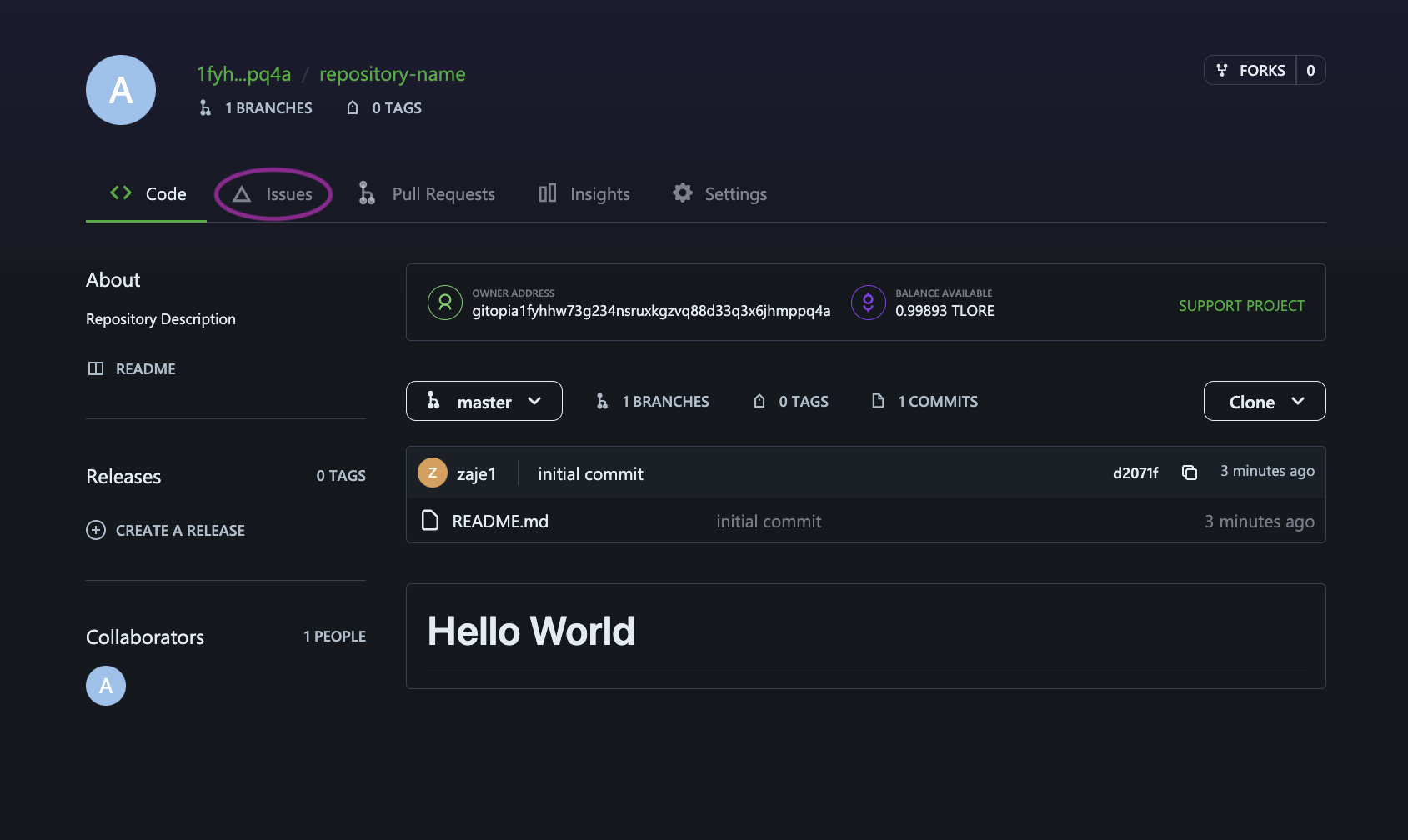
Step 2: Create a New Issue
On the resulting page, click on New Issue to create a new issue for the repository.
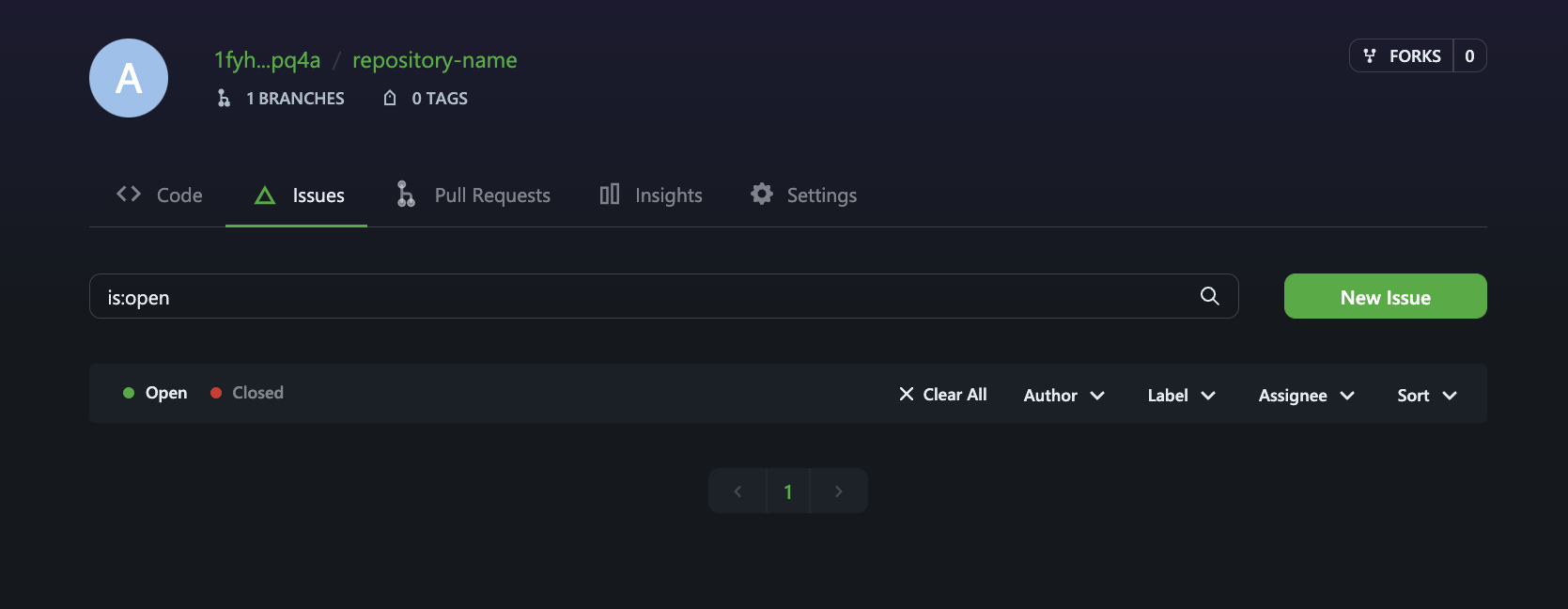
Step 3: Fill in the Details
- Fill in the Title and Description for your issue.

- If you're a project maintainer, you can assign the issue to someone, or apply a label.
Step 4: Finish
When you're finished, click Create Issue.