Working with DAO Proposals
Learn how to create and manage proposals in your Gitopia DAO. Proposals are the primary way to make changes to your DAO's settings and structure.
Creating a Proposal
To create a new proposal:
- Navigate to your DAO's Proposals tab
- Click "Create Proposal" in the top-right corner
- Follow the three-step process:
- Select Type
- Configure
- Add Details
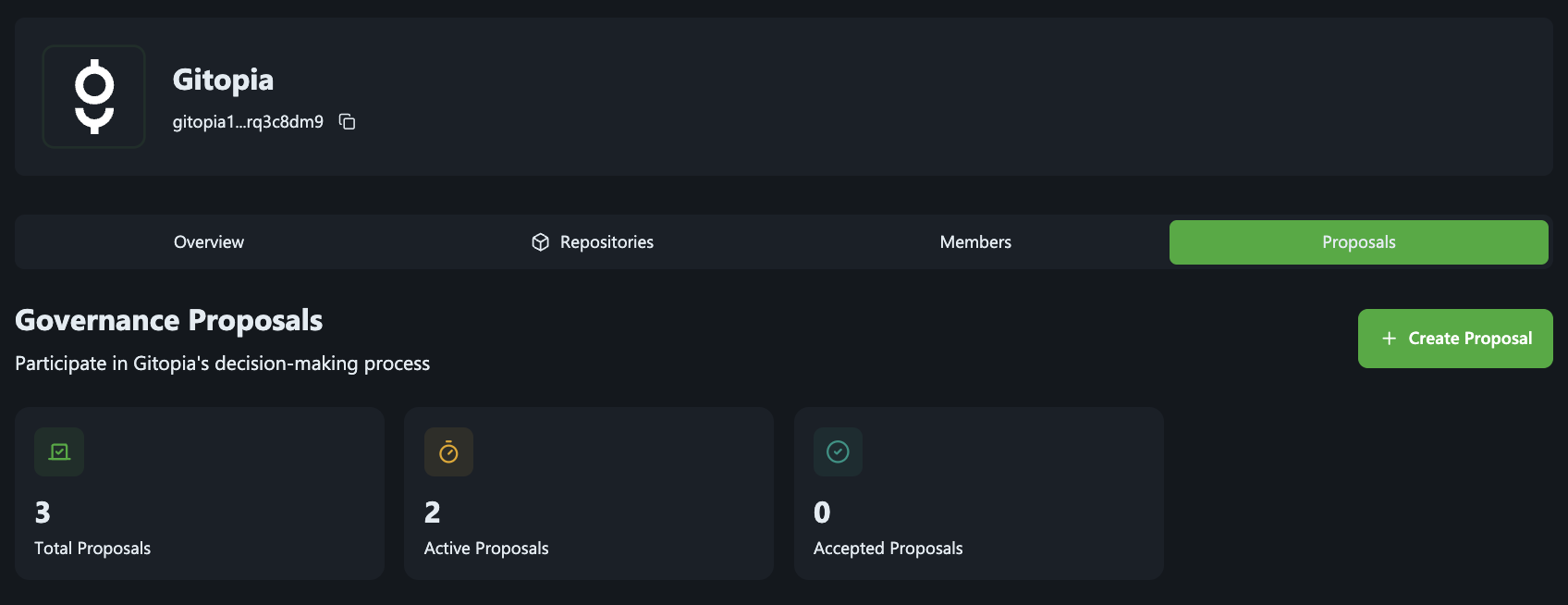
Step 1: Select Proposal Type
Choose from several proposal types:
- Update DAO Members: Add, remove, or modify member voting power
- Update DAO Config: Change proposal requirements for repository actions
- Update DAO Metadata: Modify your DAO's name, description, or other details
- Update Governance Parameters: Change voting period or quorum settings
- Treasury Spend: Propose spending from the DAO treasury
- Text Proposal: Create a general text-based proposal
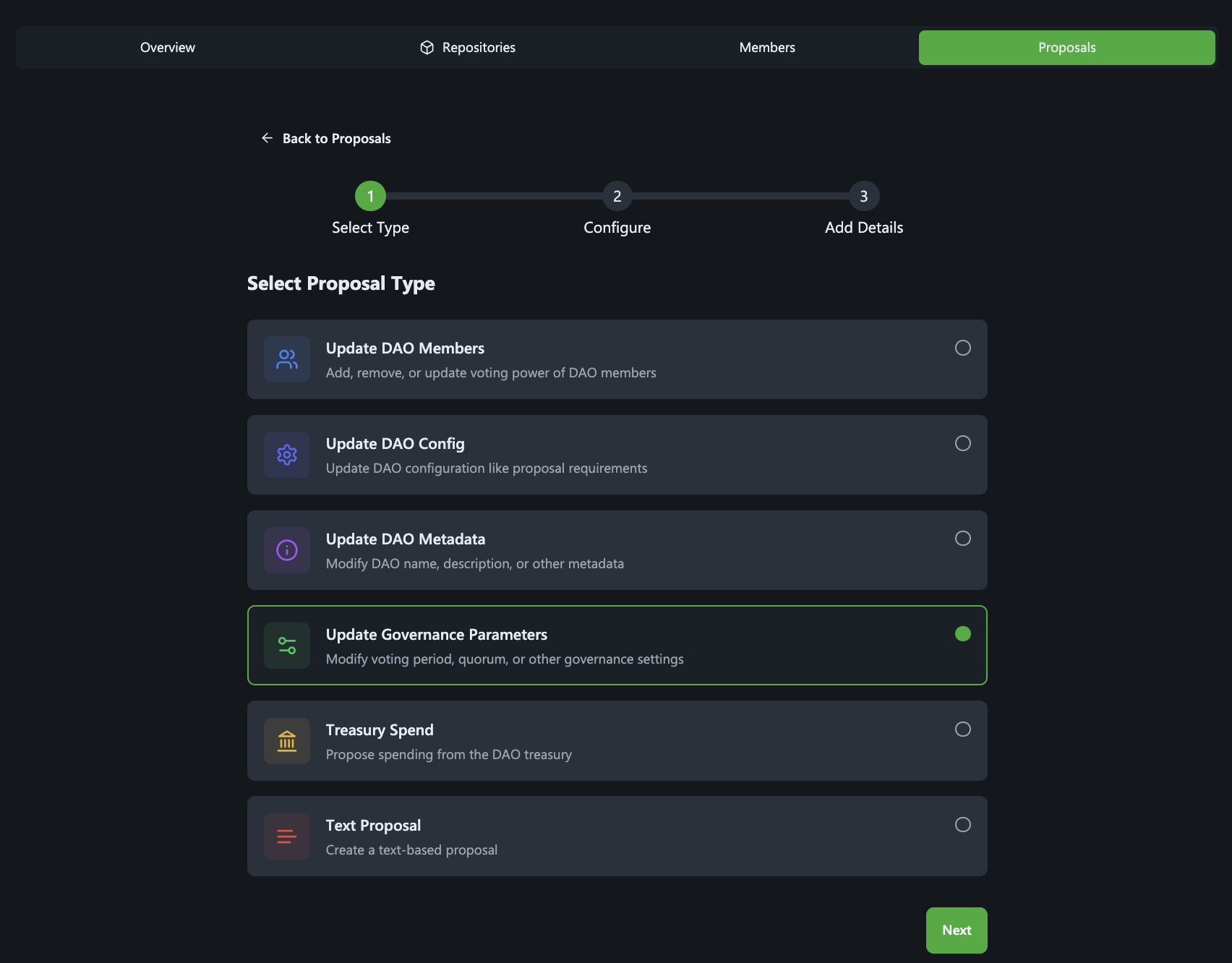
Step 2: Configure
Each proposal type has specific configuration options. For example, when updating governance parameters:
- Set the new voting period (in hours)
- Adjust the quorum percentage (minimum percentage of yes votes required)
- Review the warning about how changes will affect future voting
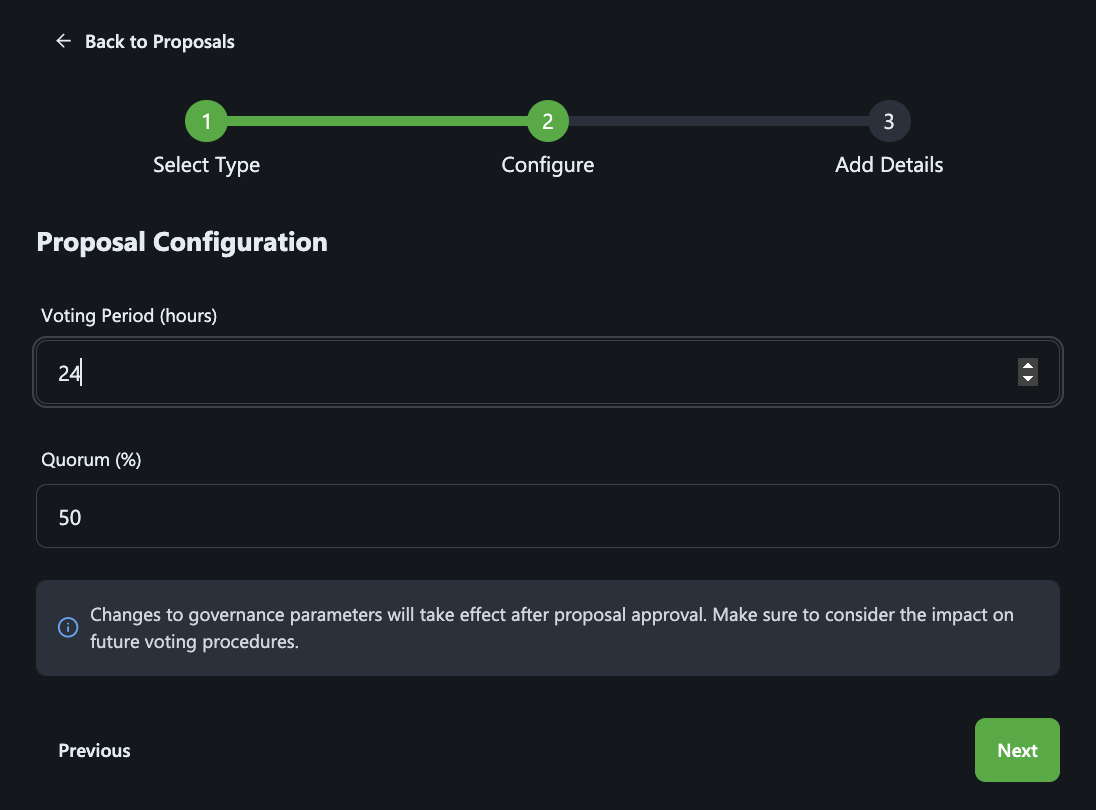
Step 3: Add Details
Provide essential information about your proposal:
- Title: A clear, concise description of the change
- Description: Detailed explanation of:
- What you're proposing
- Why it's needed
- Expected impact
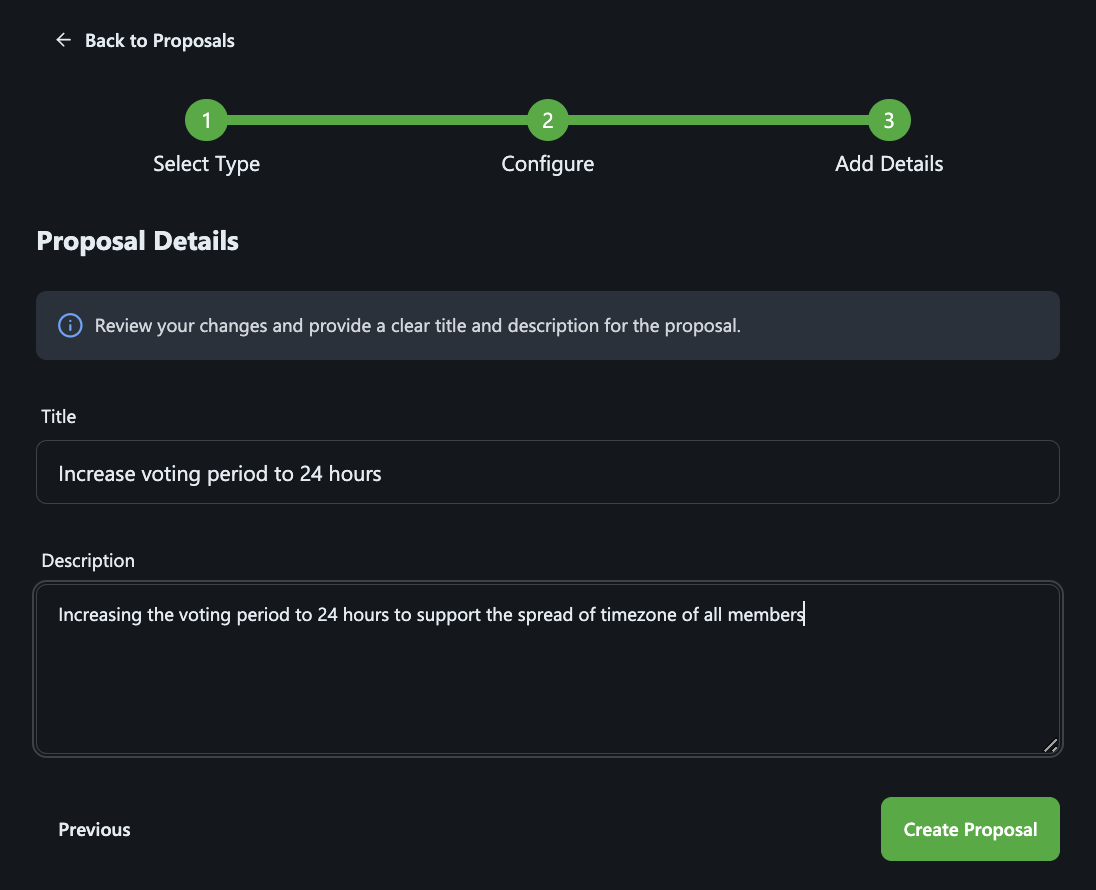
Voting on Proposals
Proposals have several voting options:
- Yes: Support the proposal
- No: Oppose the proposal
- Abstain: Formally decline to vote
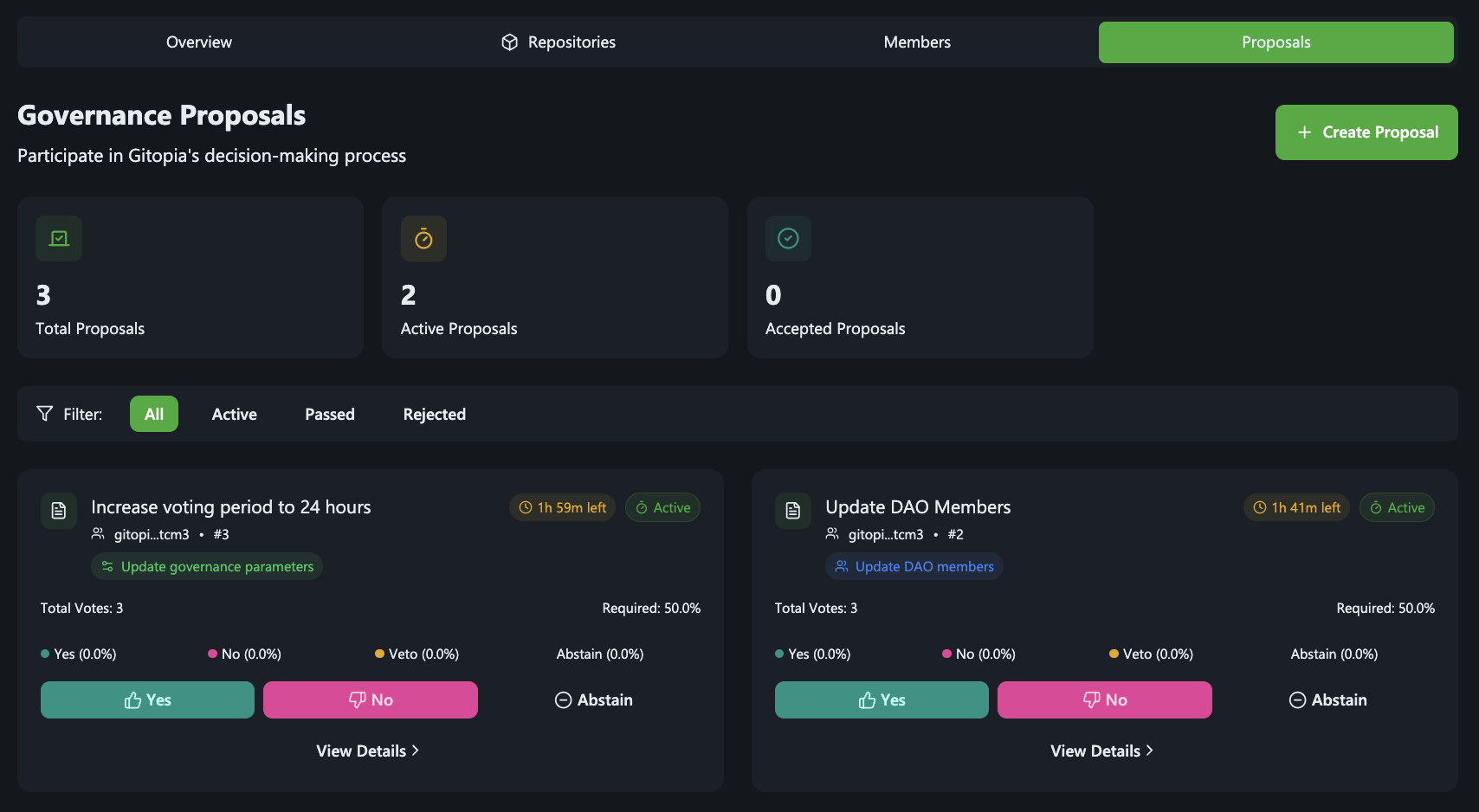
Viewing Proposals
You can click on view details to view detailed information about the proposal.
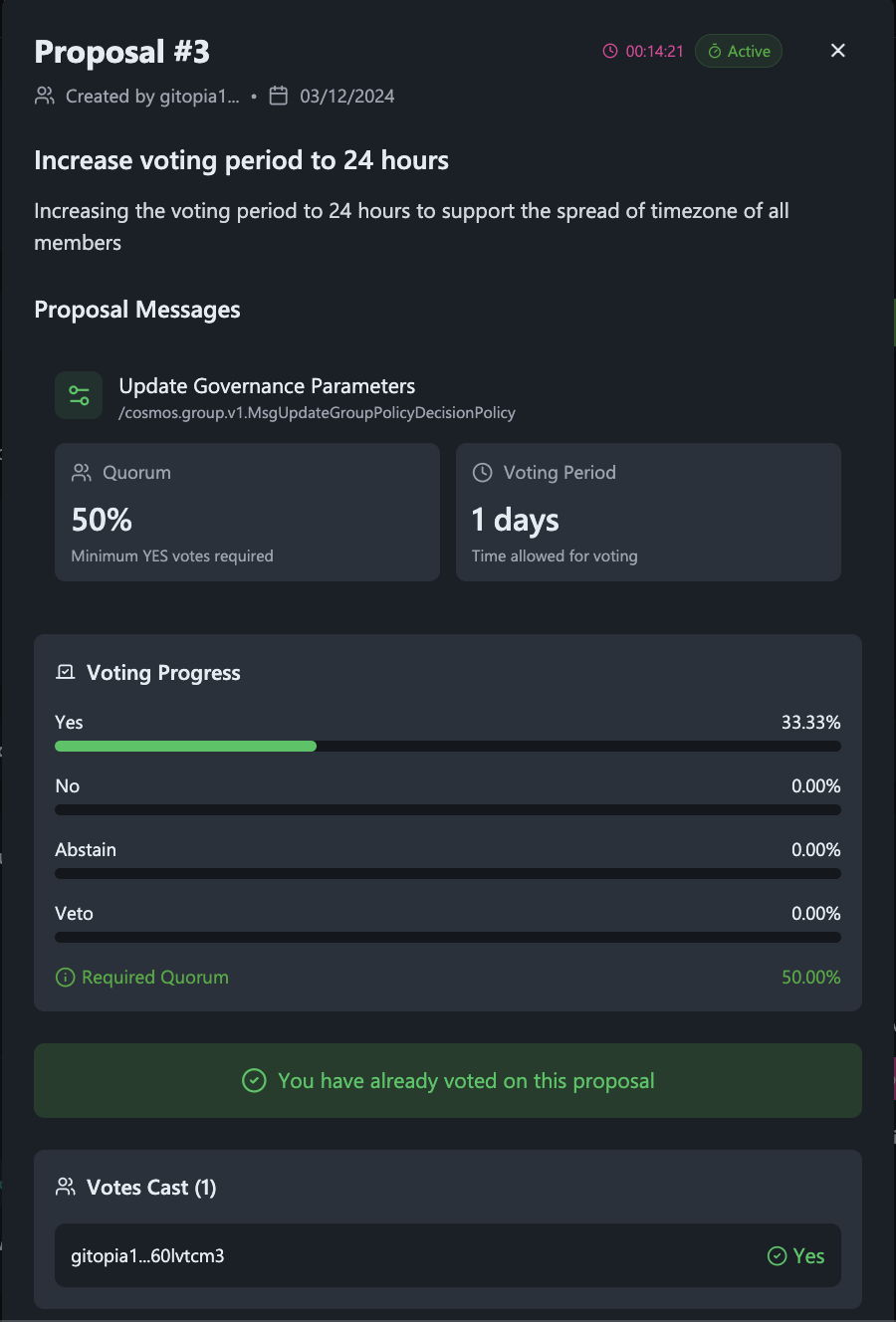
Best Practices
- Clear Titles: Use descriptive titles that clearly indicate the proposed change
- Detailed Descriptions: Explain your reasoning and expected outcomes
- Timing: Consider member timezones when proposing governance changes
- Discussion: Engage with members before creating significant proposals
Important Notes
- Proposals cannot be modified once created
- Voting decisions are final and cannot be changed
- All members should review proposals carefully before voting
- Changes take effect when a member executes a approved proposal